Here are five indispensable computer software applications for my daily work, all of which are open-source or completely free to use without any functional limitations. Moreover, their free features are on par with commercial software. I will introduce them one by one, and I believe you will find what you need.
Everything: The Super-fast File Search Tool
Everything is a full-disk search tool that completely replaces Windows Search. Despite its small size of less than 2MB, it can search for files among millions on your hard drive at millisecond-level response speeds. Compared to other similar software, its advantages include fast startup, minimal resource usage, real-time file updates, being free without functional limitations, and being ad-free. It supports both 32-bit and 64-bit systems and offers advanced search combinations such as regular expressions, categorization, file attributes, run counts, run dates, and exclusion methods.
Snipaste: The Powerful Screenshot Tool
Snipaste is a powerful screenshot tool that outperforms the screenshot functions of popular software like QQ, WeChat, DingTalk, and others. It has both free and professional versions, but the free version is highly practical, surpassing the screenshot functions of the aforementioned software without any ads or watermarks. It offers precise window detection, pixel-level edge control, rich annotation tools, and the ability to paste screenshots back onto the screen as floating windows. This tool is especially useful for programmers, designers, and anyone who spends a lot of time working on a computer.
DouBao: The AI Assistant for Lazy People
DouBao, developed by ByteDance, is a conversational AI assistant that can help with writing, translation, text-to-image generation, coding, and more. It can summarize lengthy web content, extract key information from long meetings, and even engage in voice conversations for real-time interaction. For families with children, DouBao can be installed on mobile devices or tablets to become a friendly companion for kids, chatting and telling stories while filtering out inappropriate content.
Koodo Reader: The Perfect E-book Reader for Work and Leisure
Koodo Reader is an open-source, free e-book reader available for Windows, macOS, Linux, and web platforms. It supports over ten common e-book formats and includes features like note-taking, highlighting, translation, and progress tracking, all without any distractions. The “stealth mode” feature allows you to hide the reader’s border, making it blend in with other applications like Word, perfect for reading during work breaks.
HiBit Uninstaller: The Ultimate System Cleaner
HiBit Uninstaller is a user-friendly, no-registration-required Windows uninstaller that is ad-free and fully functional. It can forcefully uninstall stubborn software, remove Windows Store apps, and clean up invalid registry entries and system files with a single click. It also includes a startup manager to control which programs launch automatically, helping to speed up your computer’s boot time. Additionally, HiBit provides detailed system information, including hardware health status, which can be exported to an HTML file.
These tools are not only free but also highly efficient and user-friendly, making them perfect for enhancing your productivity and overall computing experience.


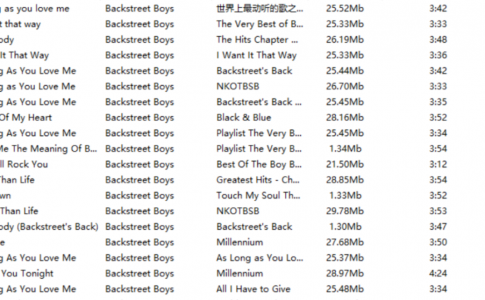
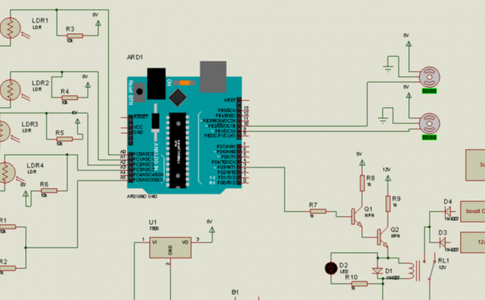

No comments