Here are eight practical software tools that I highly recommend for enhancing your productivity and efficiency:
-
Everything: This is an incredibly fast and efficient document search tool that allows you to locate files on your computer by name in an instant. It indexes your files and provides search results almost as fast as you type, making it a must-have for anyone who needs to quickly find files buried deep in their system.
-
Listary: A fast launcher for computer programs, Listary helps you quickly start applications without having to navigate through multiple folders or the Start menu. With its intuitive interface and customizable hotkeys, you can launch your favorite programs in just a few keystrokes.
-
AnyTXT Searcher: This is a powerful full-text search tool designed for searching through text files on your computer. It supports a wide range of file formats, including Word documents, Excel spreadsheets, PDFs, and plain text files. This tool is perfect for those who need to quickly find specific content within large volumes of text.
-
Honeyview: A lightweight and efficient image viewer, Honeyview supports a wide range of image formats and offers a simple yet powerful interface. It allows you to quickly browse through your image collections, zoom in and out, and even make basic edits. Its speed and ease of use make it a great alternative to more bloated image viewers.
-
Ditto: This is a powerful clipboard tool that goes beyond the basic clipboard functionality of your operating system. It allows you to save and manage multiple clipboard entries, including text, images, and even files. You can easily access your clipboard history and paste items from it, making it an essential tool for anyone who frequently copies and pastes content.
-
SumatraPDF: A versatile PDF reader that supports multiple formats, SumatraPDF is known for its small size and fast performance. It offers a clean and user-friendly interface, allowing you to easily navigate through PDF documents, take notes, and highlight text. It’s a great choice for anyone who needs a lightweight and efficient PDF reader.
-
Snipaste: This is a powerful screenshot tool that offers a wide range of features to help you capture and edit screenshots with ease. It allows you to take high-quality screenshots, crop and resize them, add text and annotations, and even “pin” them to your desktop for easy reference. Its advanced features and user-friendly interface make it a favorite among designers and productivity enthusiasts.
-
f.lux: This software automatically adjusts the color temperature of your screen based on the time of day, reducing the strain on your eyes caused by blue light. It helps you maintain a more comfortable viewing experience, especially during long hours of screen time. By adjusting the screen color to a warmer tone in the evening, f.lux can also help improve your sleep quality.

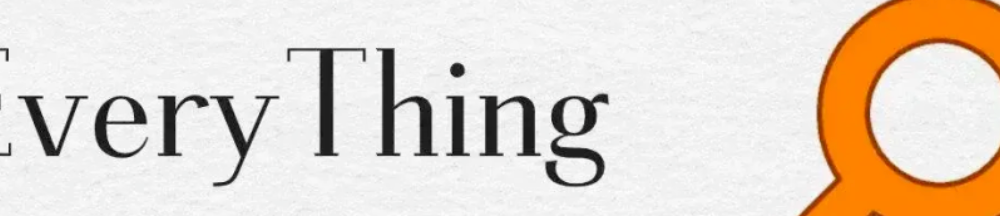

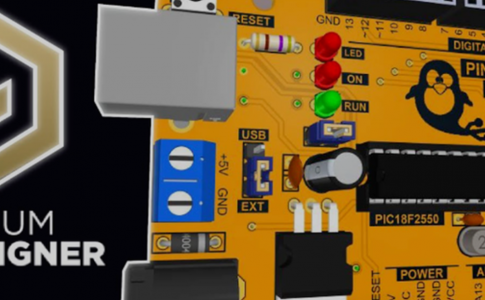

No comments