In this article, we will explore how computers work from the perspective of a software engineer. Understanding the core mechanisms of computers will help us grasp the historical origins of the behaviors and actions we encounter while programming. Before diving into the CPU (Central Processing Unit), let’s take a brief look at the history of computer development.
I. History of Computers
A computer, commonly known as a PC, is a high-speed electronic computing machine used for numerical and logical calculations. It has memory storage capabilities and can run programs to automatically and rapidly process vast amounts of data. Modern computers are intelligent electronic devices that follow this description.
The development of computers has generally progressed from simple calculating tools to mechanical computers and finally to the electronic computers we have today.
Von Neumann Architecture
John von Neumann (December 28, 1903 – February 8, 1957) was a Hungarian-American mathematician, computer scientist, and physicist. He is considered one of the most important mathematicians of the 20th century. Von Neumann was a polymath who made significant contributions to modern computing, game theory, nuclear weapons, and biochemical weapons. He is often referred to as the “father of modern computers” and the “father of game theory.” Most modern computers adhere to the Von Neumann architecture.
-
CPU (Central Processing Unit): The CPU is the core of a computer’s computational and control functions. It interprets computer instructions and processes data in software. The CPU consists of an arithmetic logic unit (ALU), control unit (CU), registers, cache, and buses that connect these components. Its role is to execute instructions and manage data flow within the computer.
-
Memory: Memory is divided into external storage and internal memory, used to store data in binary form.
-
Input Devices: These are devices through which users give commands to the computer.
-
Output Devices: These are devices through which the computer reports results to the user.
II. Basic Working Process of the CPU
The CPU can be thought of as a factory with multiple workshops (cores). Each component has a specific role:
-
ALU (Arithmetic & Logical Unit): The ALU is the execution unit of the CPU and is the core component of all CPUs. It is composed of “AND Gates” and “OR Gates” and primarily performs binary arithmetic operations such as addition, subtraction, and multiplication (excluding integer division). In all modern CPU architectures, binary numbers are represented in two’s complement form.
-
CU (Control Unit): The control unit manages the flow of the program. It is the command center of the entire CPU, consisting of an instruction register (IR), instruction decoder (ID), and operation controller (OC). It coordinates the orderly operation of the entire computer.
Let’s use an analogy to illustrate this:
Imagine the CPU as a factory, and each core as a workshop within the factory. The ALU is like the factory workers who are responsible for production (computations). The registers are like assistants who sometimes need to pass information (data) or move materials (data). The control unit is like the workshop supervisor, managing and coordinating the workers and assistants to maximize efficiency.
As the factory grew, it became clear that a single workshop (core) was not efficient enough. So, more workshops (cores) were added to increase overall efficiency. However, a new problem emerged: the assistants (registers) were efficient but limited in number. As more raw materials (data) poured in, the assistants couldn’t keep up. To solve this, the factory introduced a small cart (cache) to transport and temporarily store data that the assistants couldn’t handle. Some of this cache could be shared among different workshops (Intel’s L3 cache).
As the number of workshops (cores) increased to eight, the factory noticed that sometimes all workshops were fully operational, but other times only one or two were working while the others idled (scheduling issues). Additionally, running all workshops together led to increased power consumption and heat generation, but the efficiency (frequency) of each workshop couldn’t be improved. There were also concerns about power supply, cooling, and data transportation.
After significant research and development, the factory layout (architecture) was redesigned. The transportation between departments became more efficient, and the factory hired more agile workers (improved manufacturing processes), replacing the inefficient, large workers. As a result, the same-sized workshop could accommodate more workers, and these agile workers consumed less power.
CPU Working Process
The basic function of the CPU is to execute a sequence of stored instructions, i.e., a program. The execution process involves continuously fetching, decoding, and executing instructions.
-
Instruction Fetch (IF): This stage involves retrieving an instruction from main memory to the instruction register. The program counter (PC) indicates the current instruction’s location in memory. After an instruction is fetched, the PC value automatically increments based on the instruction length.
-
Instruction Decode (ID): Once the instruction is fetched, the computer enters the instruction decode stage. The instruction decoder splits and interprets the instruction according to the predefined format, identifying different instruction types and methods for obtaining operands.
-
Execute (EX): After the fetch and decode stages, the CPU enters the execute stage. This stage involves performing the operations specified by the instruction. Different parts of the CPU are connected to execute the required operations.
-
Memory Access (MEM): If the instruction requires accessing main memory to read operands, the CPU enters the memory access stage. This involves obtaining the operand’s address from the instruction and reading the operand from memory for computation.
-
Write Back (WB): The final stage involves writing the execution result back to a storage form. The result is often written to an internal CPU register for quick access by subsequent instructions. In some cases, the result can also be written to slower but cheaper and larger main memory. Many instructions also modify the status flags in the program status word register, which can influence program flow.
After the instruction execution and result write-back, if no exceptions occur (such as overflow), the computer fetches the next instruction address from the PC and begins a new cycle.
Interrupt Mode
Under normal circumstances, the CPU can execute instructions sequentially or branch to different execution paths. However, in practice, it is often necessary to temporarily interrupt the current execution flow and have the CPU perform other tasks before returning to the original execution flow.
The CPU hardware provides a mechanism (interrupt) to pause the CPU:
-
Save the current value of the PC to a specific location in memory.
-
Modify the PC value to execute another execution flow.
-
After the other execution flow is completed, restore the saved PC value to the PC register to continue the original execution flow.

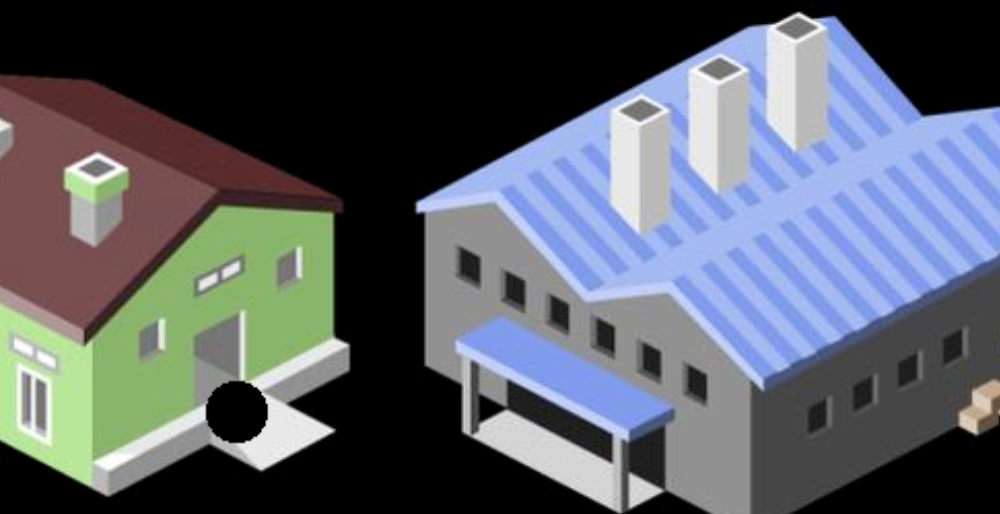



No comments