I really enjoy exploring software tools, but I’ve never tried to integrate them. As 2024 comes to an end, I’ve decided to compile my software tools list. I hope it can be of some help and inspiration to those who are reading this. It includes the following categories: Knowledge Management (4 tools), Time Management (2 tools), File Archiving (2 tools), Office Software (5 tools), AI Tools (2 tools), Financial Management (2 tools), Health Management (6 tools), Meditation and Sleep (3 tools), Book and Film Management (4 tools), Image Management (5 tools), and Project Management (2 tools).
Knowledge Management
-
Flomo: For jotting down fragmented notes (whenever), awareness diaries (every evening), and reading notes (after each reading session). The reading notes are summarized and stored in Flowus after finishing a book. I’ve known about Flomo for over 1,000 days, but I’ve been actively using it for 767 days. As of the latest count, I have 1,240 notes and 330 tags. Since the second half of 2024, my focus has shifted, and the content in Flomo has changed from 80% quotations and 20% original content to 20% quotations and 80% original content. My expectation for Flomo in 2025 is to continue shaping and iterating from the inside out. Let’s keep moving forward together.
-
FlowUs/Notion: As a life database for archiving things like book and film lists, exhibitions, writing drafts, and monthly reviews. I update and take stock at the end of each month, summarizing data on a monthly basis. It also hosts my personal homepage (you can get the link by following and replying with the keyword). Both tools can be used for database summarization. Notion has more comprehensive features and is free, while Flowus has faster domestic access speeds and supports file storage and mind mapping, though space and sharing require payment. I’ve currently transitioned to Flowus, but you can choose based on your personal needs.
-
Mubu: For outline notes and mind mapping. I generally use it in two scenarios: when I need to organize structured thoughts and when I need to deconstruct a course or a book.
-
Xinzhi: A “read-later” app. Articles that I don’t have time to read at the moment can be saved via its WeChat assistant and then read later. The app also supports underlining while reading on the original webpage, subscribing to newsletters, and syncing with Notion and Obsidian. However, this year I’ve significantly reduced fragmented reading. I now try to read articles of interest promptly instead of stockpiling them.
Time Management
-
Dida List: An essential app I use daily for planning work and life (scheduling reminders, habit tracking, and life logging). It mostly serves as a “done list.” For the latest usage tips, you can refer to the article: “The Secret to a High-Energy Life: Dida List’s Tag Function, Connecting Every Important Moment.”
-
3×3 Time Tracking Software: By using iOS shortcuts and automation, it can track the usage time of specific apps and also allows manual recording via widgets. All time data can be synchronized to the iOS calendar timeline, and the app generates a time review within itself. It can summarize data by day, week, or month based on tags. Why would I, as a P-person, consider using a very J-time tracking software?
-
I often feel like time slips away unconsciously, as if falling into a time black hole. By actively timing, I can more consciously choose what to do next and improve time efficiency.
-
Setting up automation for information and social media apps helps identify periods when our attention is less focused. This allows us to better plan our time and optimize our daily schedules.
-
Through daily time reviews, we can clearly see the time spent on each task module, enabling us to consciously adjust our behavior the next day and maximize time efficiency.
-
File Archiving
-
WPS: For local file archiving at work. Since I often use multiple devices (Windows and iOS), I need a place to transfer and archive files. With the desktop widget, I can map folders to the desktop and, combined with multi-device synchronization, achieve instant archiving. Plus, as I’m now developing courses and frequently using PowerPoint, WPS is very convenient.
-
Baidu Netdisk: For backing up large files like movies, videos, courses, and photos. Since I often download resources, I renew my Baidu Netdisk membership annually.
Office Software
-
360 Speed Browser: I’ve been using this browser since I started working, logging in to save all my bookmarks. When switching computers, I just need to log in to retrieve them. It also syncs bookmarks on mobile devices. Unlike Chrome, which requires a VPN for account login, 360 Speed Browser supports many Chrome plugins. During campus recruitment, I need to log in to many university career websites and recruitment channels, so the password-saving feature is very useful.
-
WeChat Input Method: After getting used to it, it has become an indispensable input method. Its cross-device paste function allows me to copy content on a Windows computer and paste it on an iPhone. It has a clean design, and in dark mode, the black and green color scheme is exactly what I like.
-
Desktop Organizer for Windows: A handy desktop organization tool for Windows. It creates folder grids to categorize desktop files. Combined with WPS Cloud, it allows me to map the cloud drive to the desktop, directly access and store files without occupying space on the C drive.
-
Pixpin: A great screenshot tool for Windows. It allows customizing screenshot shortcuts, taking long screenshots, recording simple GIFs, blurring and pixelating, adding rounded corners and shadows, and has all the basic annotation functions. It also includes OCR functionality. I’ve set a Shift+C shortcut to copy text from images, which has been a huge help in my daily work. For more information, you can visit: Pixpin Documentation. (Note: Due to network issues, the link may not be accessible. If you encounter problems, please check the validity of the link and try again later.)
-
Bandizip: A useful compression tool for Windows. Compared to other software, it allows browsing images and PSD files inside compressed folders without extracting them. This can save a lot of time when dealing with portfolios in compressed files, especially for art-related job applications.
AI Tools
-
Kimi: A free AI tool I use every day for enhancing copywriting and expanding ideas. It also helps with simple document and data organization.
-
Tongyi (Web Version): Mainly used for transcribing audio and video into text, with outputs including summaries and mind maps. Each login grants 10 hours of free usage. However, its transcription accuracy is not as high as Feishu Notes, which now has limited usage time.
Financial Management
-
Qianji: An accounting app that can be purchased outright, but the free version is sufficient. It has a PC version for desktop accounting. The overall design is simple, with no financial management or social pages and no ads.
-
China Merchants Bank App: I’ve gotten used to using this app for my salary card. I keep my daily spending money in China Merchants Bank’s Zhaobao, which offers slightly higher returns than Yu’e Bao and is accessible on demand. However, there is a limit of 100,000 yuan.
Health Management
-
Grow: A health data aggregator that tracks sleep, exercise, water intake, HRV, and other health metrics. You can set your own goals. I really like the widgets and monthly badges of Grow. Collecting them over a year gives a great sense of achievement.
-
OtterLife: Similar to Grow, but it also includes menstrual cycle tracking and calorie intake records. The monthly fitness view is very appealing, so I use it in combination with Grow.
-
AutoSleep: A sleep tracking app for iOS that requires payment. It provides more accurate data and comprehensive sleep analysis, but it cannot sync deep sleep data to iOS Health.
-
Pillow: A free sleep tracking app, but sleep analysis requires a subscription, which is quite expensive. The free version can still sync deep sleep data to iOS Health, so I use it in combination with AutoSleep.
-
Jike You: A swimming data app that shows your fastest times for various distances and stroke counts. It’s a must-have for swimming enthusiasts. (I don’t feel like swimming in the cold weather, but I’ll get back to it in the summer!)
-
Bomoh: A weight tracking app that also records dietary calories. I bought a body fat scale from Bomoh, and it automatically uploads data via the same Wi-Fi network. The weight and body fat analysis are quite comprehensive.
Meditation and Sleep
-
Dive Health: A free meditation and sleep guidance app that syncs meditation data to iOS Health. For more details, you can check out my notes on Xiaohongshu.
-
Dreamo: A sleep aid app that unlocks all content after 15 consecutive days of use.


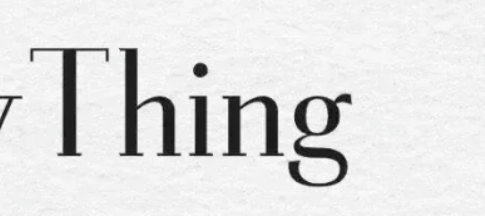
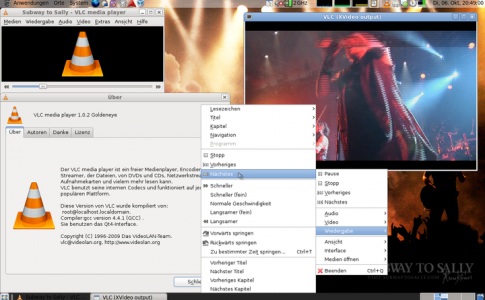

No comments