Here are 8 professional and powerful computer software:
Capture One
-
Website: Capture One photo editing software
-
Description: Capture One is a post-processing software launched by Phase One. It is highly favored by professional and commercial photographers, especially for tethered shooting, which is powerful, fast, and convenient. Its RAW file interpretation is more natural, and its unique color grading mode is easy to get started with. The layer mask and direct painting for local modifications are particularly convenient. The session function allows you to create a separate session for each shoot, which is very quick and easy to open. It also has built-in shortcuts, and all caches are stored in the same folder. Its levels adjustment function is powerful and easy to use, making post-processing a breeze. It supports Windows, Mac, and iPad.
MathType
-
Description: MathType is a professional math equation editor. It is designed for people in scientific research and engineering fields, but it is also more than enough for ordinary users. It can also be used as a plugin for Word. It has cooperated with more than 800 other software programs, which can be used directly within the software. You can even write content by hand, and it will intelligently recognize the results. It supports both Windows and Mac.
Audition
-
Website: Adobe Creative Cloud Plan
-
Description: Audition is a very professional audio processing software. If you are in the film and media industry and have high requirements for audio, it will definitely meet your needs. It can not only edit but also mix, add multiple tracks, and set complex audio waveforms. It also has a function to automatically avoid music, so you can insert background music in the blank space without affecting the original music. You can also set markers and back them up locally, so you can open them directly next time. Of course, there are many more functions, but it is too powerful to introduce them one by one. It supports both Windows and Mac.
DaVinci Resolve (DaVinci)
-
Website: DaVinci Resolve
-
Description: DaVinci Resolve is a video post-processing and color grading software. It may be the most powerful color, audio, and visual grading software. It supports up to 8K video editing. Whether you are an amateur enthusiast or a Hollywood professional, it can meet your needs. It also supports visual effects processing and 3D space. It has 250 compositing tools for vector images, keying, text effects, and more. It also has a very professional color correction function, which can easily separate the main colors and modify and denoise them. The professional version also supports face recognition, object tracking, and other functions.
Blender
-
Website: Blender
-
Description: Blender is an excellent 3D production software. You can use it for modeling, animation, simulation rendering, motion tracking, video editing, and more. It also supports real-time rendering preview, CPU and GPU rendering acceleration, and VR rendering. You can watch Blender’s promotional videos, such as Sintel and Spring. The visuals are very detailed and professional. It also provides a series of video editing functions, supports dozens of tracks, and allows you to insert videos, images, and audio freely. You can also use other people’s scripts to quickly create 3D animations.
Eagle
-
Description: Eagle is a picture management tool designed specifically for designers, but it is also more than enough for ordinary users. You can use it to collect, organize, and search for images. It has a browser extension that allows you to quickly collect images from web pages. You can also save images through screenshots, dragging and dropping, and copying from the clipboard. You can add tags and descriptions to images. It also has a smart folder function that automatically categorizes and saves images based on names, tags, and colors. It supports various formats, including vector graphics and mainstream software formats. You can also easily save images to cloud servers.
VLC Media Player
-
Description: VLC is a free and open-source media player that can play almost all multimedia content without the need to install codecs. It is completely free, has no ads, and does not track user behavior, so you can use it with confidence. You can also customize the appearance and install plugins. It supports almost all platforms, including mobile phones and computers. Other players like QQ Player and PotPlayer are also good options to try.

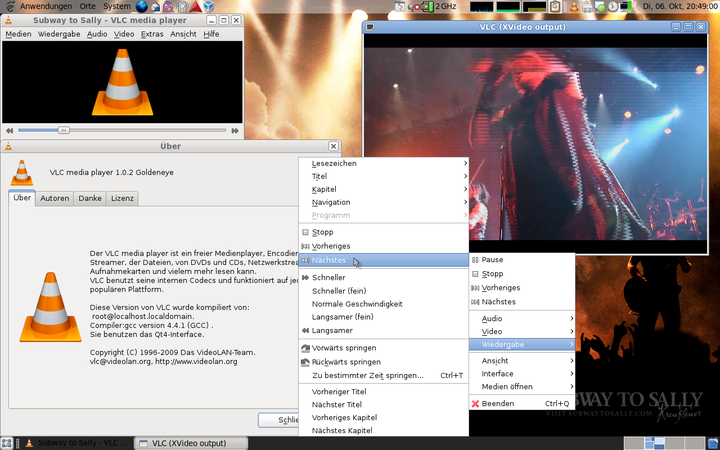

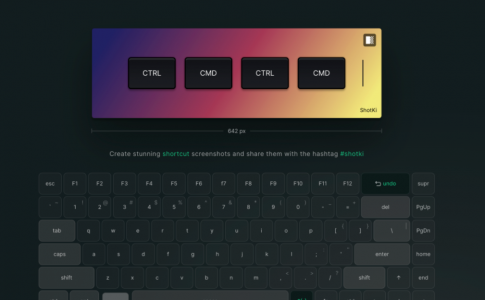

No comments