Let’s talk about some software that I often use during my student days or at work. There are definitely many other similar types of software or alternative options available. However, as the saying goes, “Beauty is in the eye of the beholder,” and the same applies to software—what suits you best is the best choice. So, please take the content here as a reference only! Also, I will only discuss some commonly used software. For specific installation or cracking methods, you can search online.
Office Software
Microsoft Office Suite
Some people might mention WPS, which is indeed a great tool and widely used by many colleagues. But I am more accustomed to using Microsoft Office!
Microsoft Office Suite
Some people might mention WPS, which is indeed a great tool and widely used by many colleagues. But I am more accustomed to using Microsoft Office!
PDF Readers
Adobe Acrobat
This is not only for reading PDFs but also for modifying and editing them. Of course, there are many alternatives now, such as Foxit Reader.
CAJViewer
These two readers are more than enough for domestic use!
Adobe Acrobat
This is not only for reading PDFs but also for modifying and editing them. Of course, there are many alternatives now, such as Foxit Reader.
CAJViewer
These two readers are more than enough for domestic use!
Diagramming Software
Microsoft Visio
Professional for drawing flowcharts and control diagrams.
Microsoft Visio
Professional for drawing flowcharts and control diagrams.
Professional-Related Software
MATLAB/Simulink
No need to say more—this is a must-have for professionals. It is used for system modeling, simulation analysis, control algorithm design, numerical computation, signal processing, and more.
LabVIEW
Graphical programming, install as needed; it has a wide range of instrument and meter plugins for simulating industrial scenarios.
PLC Programming
Each has its own strengths and characteristics.
Microsoft Visual Studio
For C/C++/C# programming, it is incredibly powerful. Opinions vary, but I really like using it.
Keil
A king in embedded software development; if you work with STM32, you should know or have used Keil. Pirated versions are definitely used, but there are legal warnings!
Altium Designer
For schematic and PCB design, it is unparalleled. The old Protel 99 has gradually faded into history. AD is powerful, but be aware of legal issues!
Proteus
A triple-threat design platform combining circuit simulation software, PCB design software, and virtual model simulation software.
AutoCAD/Solidworks
For mechanical drawing, install as needed. Personally, I feel that in pure automation majors, the opportunity to use this software is not very frequent. It is more commonly used by mechanical-related majors. Of course, if you enjoy drawing, go for it!
Python (PyCharm)
A must-have for leading the era! Install and learn as needed.
Eplan
With such powerful functions, in layman’s terms, it is for drawing electrical equipment wiring diagrams. I guess I just don’t use it much and haven’t delved deep enough!
MATLAB/Simulink
No need to say more—this is a must-have for professionals. It is used for system modeling, simulation analysis, control algorithm design, numerical computation, signal processing, and more.
LabVIEW
Graphical programming, install as needed; it has a wide range of instrument and meter plugins for simulating industrial scenarios.
PLC Programming
Each has its own strengths and characteristics.
Microsoft Visual Studio
For C/C++/C# programming, it is incredibly powerful. Opinions vary, but I really like using it.
Keil
A king in embedded software development; if you work with STM32, you should know or have used Keil. Pirated versions are definitely used, but there are legal warnings!
Altium Designer
For schematic and PCB design, it is unparalleled. The old Protel 99 has gradually faded into history. AD is powerful, but be aware of legal issues!
Proteus
A triple-threat design platform combining circuit simulation software, PCB design software, and virtual model simulation software.
AutoCAD/Solidworks
For mechanical drawing, install as needed. Personally, I feel that in pure automation majors, the opportunity to use this software is not very frequent. It is more commonly used by mechanical-related majors. Of course, if you enjoy drawing, go for it!
Python (PyCharm)
A must-have for leading the era! Install and learn as needed.
Eplan
With such powerful functions, in layman’s terms, it is for drawing electrical equipment wiring diagrams. I guess I just don’t use it much and haven’t delved deep enough!
Side Note: Choose a good computer, as these software programs are very demanding on computer configurations!
MATLAB Installation Requirements
The flagship software for automation majors, MATLAB/Simulink, has too many powerful toolboxes. After installing this software on my computer, it occupies more than 22 GB of space. If the computer configuration is lower, it will freeze up immediately when running, and when Simulink simulation starts, the computer will be in a constant state of near-crashing. The official MATLAB website also provides the installation requirements for MATLAB, such as the following for Windows systems:
The flagship software for automation majors, MATLAB/Simulink, has too many powerful toolboxes. After installing this software on my computer, it occupies more than 22 GB of space. If the computer configuration is lower, it will freeze up immediately when running, and when Simulink simulation starts, the computer will be in a constant state of near-crashing. The official MATLAB website also provides the installation requirements for MATLAB, such as the following for Windows systems:
LabVIEW Installation Requirements
This is similar to MATLAB. After installing this software on my computer, it occupies more than 4 GB of space. The official LabVIEW website also provides the system requirements for installation, as follows:
This is similar to MATLAB. After installing this software on my computer, it occupies more than 4 GB of space. The official LabVIEW website also provides the system requirements for installation, as follows:
Microsoft Visual Studio Installation Requirements
This is also a demanding software in terms of space. The official website clearly states the computer requirements for installation, which are really high:
This is also a demanding software in terms of space. The official website clearly states the computer requirements for installation, which are really high:
Although not all software needs to be installed, there are still too many options, so prepare a good computer!
In Conclusion:
There are still many other professional software programs, such as debugging tools, data analysis software, code viewers, text editors, database software, and more.
There are still many other professional software programs, such as debugging tools, data analysis software, code viewers, text editors, database software, and more.

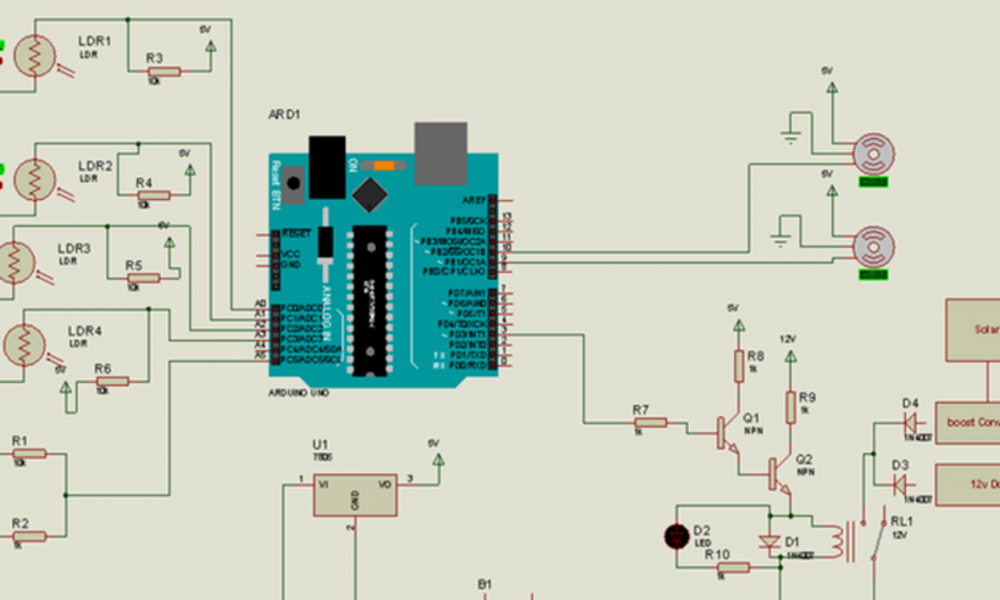

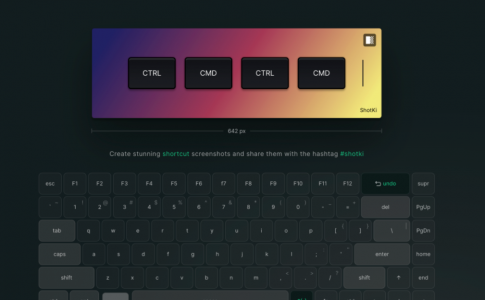
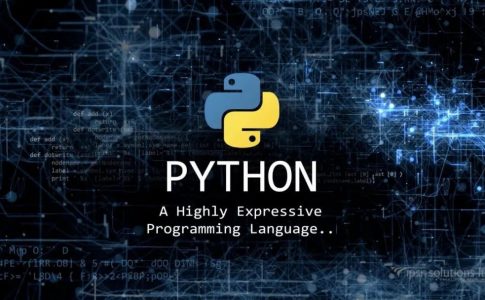
No comments