Nowadays, many people have the habit of watching live streams. However, there are multiple live streaming platforms, and to watch a specific streamer, you have to switch to the corresponding platform. It would be great to have one app that can access all live streaming platforms, and that’s where today’s software comes in!
Software Introduction
Today, I’d like to introduce a software called Pure Live. It is a multi-platform live streaming aggregator that supports Android, TV, and PC.
This software is a pure local live streaming transcoding tool. It requests the official live streaming APIs, and the developers do not collect user information, so you can use it with confidence.
Android Version
Pure Live aggregates platforms such as Bilibili, Douyu, Huya, Douyin, Kuaishou, and NetEase CC. When you first open the app, the “Follow” section will be empty because you haven’t followed any live rooms yet. Click on the “Link Access” in the top right corner, enter the live room URL, and click “Link Jump” to load the live room. You can then watch the live stream through the app.
The app supports viewing bullet comments and offers multiple quality options for live streaming. For example, Douyin has several quality options such as Original, Blu-ray, Ultra HD, HD, and SD, while Bilibili only has Original and Ultra HD. In the “Hot” section, you can check out popular streamers from various platforms, and in the “Category” section, live streams are classified by type. There may be some lag when loading live streams, so please be patient or try loading it a few more times.
TV Version
The software is completely free, with a clean interface featuring popular live streams, alternative sections, search, and viewing history. The functions are the same as the Android version, and watching live streams on a large screen is even more enjoyable. The software also aggregates six major platforms, including Bilibili, Douyu, and Kuaishou. There may be occasional slow loading times, so please be patient.
PC Version
The PC version has the same functions. When you first open it, it will also be blank. You can directly load the live room URL or search for popular live streams. During testing, I found that the PC version is the most smooth, almost instantaneously opening. I won’t go into the details of the functions; you can experience them yourself. That concludes the introduction of the software!


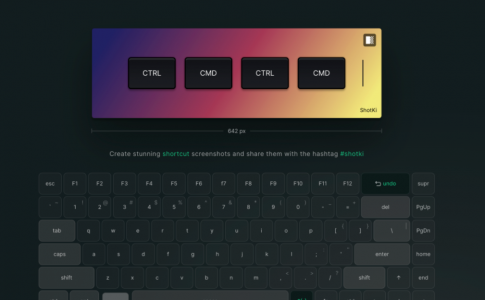
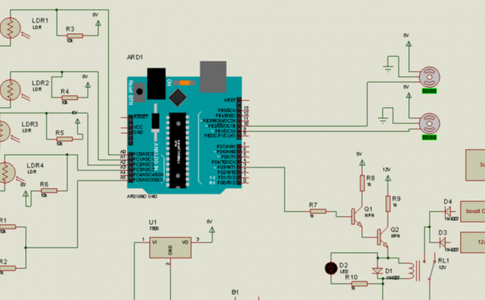

No comments