This comprehensive guide to computer mastery will take you from a novice to an advanced user. It covers everything from basic hardware and software knowledge to advanced office skills, in-depth programming, system management, and cybersecurity. Embark on this journey to become a computer expert!
I. Introduction to Computers: Basic Components
-
Central Processing Unit (CPU)
-
The CPU is the brain of the computer, responsible for executing instructions and processing data. For example, when you open a word processing software and type text, the CPU handles these input commands, calculating character encoding and formatting operations. Common CPU brands include Intel and AMD. Intel’s Core series (such as i5, i7) are widely used in personal computers and laptops, known for their high performance and low power consumption.
-
-
Random Access Memory (RAM)
-
RAM is used to temporarily store data and program instructions that the CPU is processing. It acts like a workbench, allowing data to be quickly read and written. Insufficient RAM can slow down your computer. For instance, when you open multiple programs simultaneously, such as a web browser, music player, and office software, adequate RAM is necessary to ensure smooth operation. Generally, modern computers should have at least 8GB of RAM, while professional design or gaming purposes may require 16GB or more.
-
-
Storage Devices
-
These include hard drives (both mechanical and solid-state drives) and external storage devices (such as USB drives and external hard drives). Mechanical hard drives offer large storage capacities at relatively low prices but are slower in read/write speeds compared to solid-state drives (SSDs). SSDs provide extremely fast read/write speeds, significantly improving computer boot times and program loading speeds. For example, a computer with an SSD may boot up in just a few seconds, while one with a mechanical hard drive might take tens of seconds or even longer.
-
-
Input and Output Devices
-
Input devices, such as keyboards, mice, and microphones, are used to input data and commands into the computer. Mice facilitate graphical interface operations, like selecting files and opening menus, while keyboards are used for text input and shortcut operations. Output devices include monitors, printers, and speakers. The resolution and color accuracy of a monitor are crucial for visual experience, with high-resolution monitors providing clearer images and text.
-
II. Basic Computer Software
-
Operating Systems
-
The operating system is the core software of a computer, managing hardware and software resources and providing an interface for user interaction. Common operating systems include Windows, macOS, and Linux. Windows offers extensive software compatibility and is suitable for most personal computer users. macOS is favored by creative professionals, such as designers and video editors, for its sleek design and stable performance. Linux, with various distributions like Ubuntu and CentOS, is primarily used for server management and software development.
-
-
Application Software
-
This includes office software (such as Microsoft Office or WPS Office), web browsers (like Chrome and Firefox), and multimedia software (such as VLC media player). Office software is used for word processing, spreadsheet creation, and presentation design. Web browsers allow access to the internet, with differences in speed, security, and functionality. For example, Chrome is popular for its fast page loading speeds and extensive extension library.
-
III. Enhancing Computer Skills: Advanced Office Software
Word Processing Software (e.g., Microsoft Word or WPS Writer)
-
Styles and Templates: Learning to use styles can unify document formatting, such as heading styles and body text styles. Templates can quickly create documents with specific formats, like resumes and reports. For example, using an academic paper template ensures compliance with academic formatting standards.
-
Advanced Formatting Techniques: These include column formatting, mixed text and image layout, and page numbering. Mixed text and image layout can make documents more visually appealing. For example, in a product manual, inserting product images and arranging text and images effectively enhances readability.
Spreadsheet Software (e.g., Microsoft Excel or WPS Spreadsheet)
-
Functions and Formulas: Master common functions such as SUM (for summing values), AVERAGE (for calculating averages), and VLOOKUP (for data lookup). For instance, in a financial report, the SUM function can quickly calculate total income and expenses, while the VLOOKUP function can retrieve relevant data from other tables.
-
Pivot Tables and Chart Creation: Pivot tables allow for quick summarization and analysis of large datasets. For example, in sales data analysis, a pivot table can easily show sales figures by region and product. Charts visually display data trends, such as bar charts comparing monthly sales figures.
Presentation Software (e.g., Microsoft PowerPoint or WPS Presentation)
-
Themes and Layout Design: Choosing the right theme gives presentations a consistent style. Proper layout makes content more organized, such as using a two-column layout with images on one side and text explanations on the other.
-
Animations and Transitions: Appropriate animations can enhance the appeal of presentations, but overuse should be avoided. For example, using fade-in and fade-out animations to showcase different parts of a product can make the presentation more engaging.
IV. Introduction to Programming
-
Choosing a Programming Language
-
For beginners, Python is an excellent choice due to its simple syntax and extensive libraries. It can be used for data processing and analysis in data science, as well as for writing automation scripts, such as organizing files or downloading files in bulk.
-
-
Setting Up the Programming Environment
-
For Python, you can download and install Anaconda, which includes Python and many commonly used scientific computing and data processing libraries. After installation, you can use development tools like Jupyter Notebook or PyCharm to write and run code.
-
-
Learning Basic Syntax
-
Study variable definitions, data types (such as integers, floats, and strings), and control structures (such as if-else statements and for/while loops). For example, using an if-else statement to determine whether a student has passed based on their input score.
-
-
Simple Project Practice
-
Try writing a simple calculator program that accepts two numbers and an operator from the user, performs the corresponding calculation, and outputs the result.
-
V. The Path to Computer Mastery
Advanced Programming and Software Development
-
In-Depth Study of Programming Languages
-
After gaining a basic understanding of a programming language, delve into its advanced features. For example, with Java, learn advanced object-oriented programming concepts such as polymorphism, inheritance, and interfaces. These concepts help build more complex and flexible software systems. For instance, in enterprise application development, interfaces can achieve loose coupling between different modules, facilitating system maintenance and scalability.
-
-
Software Design Patterns
-
Familiarize yourself with common software design patterns, such as the Singleton, Factory, and Observer patterns. These patterns are proven solutions that help design more efficient and maintainable software. For example, the Singleton pattern ensures that a class has only one instance, which is useful in scenarios like database connection management.
-
-
Project Development Practice
-
Participate in real software development projects, from requirements analysis, design, coding, testing to deployment. Gain experience by contributing to open-source projects or developing small software applications. For example, develop a simple web application using HTML/CSS for front-end design and a backend framework like Python’s Flask or Java’s Spring Boot for business logic processing and database interaction.
-
Computer System Management and Cybersecurity
-
Operating System Management
-
Gain in-depth knowledge of the internal mechanisms of operating systems, such as process management, memory management, and file system management. In Linux, learn to use command-line tools to manage processes, such as using the “ps -ef” command to view all processes and the “kill” command to terminate specific processes. Understand the characteristics and use cases of different file system types (such as ext4 and NTFS).
-
-
Fundamentals of Networking
-
Study network protocols (such as the TCP/IP protocol) and the working principles of network devices (such as routers and switches). For example, the TCP/IP protocol is the foundation of the internet, with the IP protocol handling data transmission and the TCP protocol ensuring reliable data transfer. Understanding network topologies (such as star, bus, and ring) helps in designing and maintaining networks.
-
-
Cybersecurity Protection
-
Learn about common types of network attacks (such as DDoS and SQL injection attacks) and corresponding defense measures. For example, to prevent SQL injection attacks in web applications, strictly filter and validate user input SQL statements. Use security devices like firewalls and intrusion detection systems to protect network security.
-



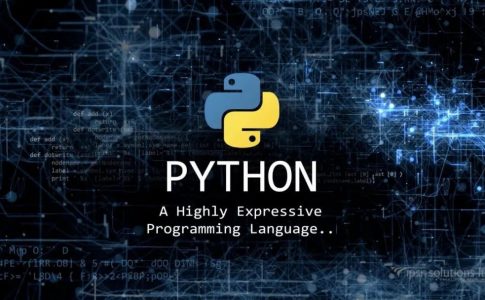

No comments