Essential Software for Your Computer (~ o ~)~zZ
FastStone
FastStone Screen Capture – The Best Screen Capture Software
FastStone is a powerful screenshot tool for Windows. You can place its toolbar anywhere on the screen. It allows you to capture windows, grab controls, take full-screen shots, and define custom regions. It also supports scrolling capture, which is especially useful for web pages. Additionally, it comes with a powerful image editor and a screen color picker. You can also record videos and save them as video files or GIFs.
FastStone Screen Capture – The Best Screen Capture Software
FastStone is a powerful screenshot tool for Windows. You can place its toolbar anywhere on the screen. It allows you to capture windows, grab controls, take full-screen shots, and define custom regions. It also supports scrolling capture, which is especially useful for web pages. Additionally, it comes with a powerful image editor and a screen color picker. You can also record videos and save them as video files or GIFs.
Okular
Okular – The Universal Document Viewer
Okular is an excellent document viewer that supports a wide range of file types, including PDF, CHM, Word, and EPub. You can adjust the width and height of PDFs, zoom in and out, search for text, and add bookmarks. It also allows you to preview all pages in full-screen mode and add highlights and annotations. Okular is available for Windows, Mac, and Linux.
Okular – The Universal Document Viewer
Okular is an excellent document viewer that supports a wide range of file types, including PDF, CHM, Word, and EPub. You can adjust the width and height of PDFs, zoom in and out, search for text, and add bookmarks. It also allows you to preview all pages in full-screen mode and add highlights and annotations. Okular is available for Windows, Mac, and Linux.
Brave
Brave Browser
Brave is an open-source browser based on Chromium. It offers several improvements over Chrome, including protection against tracking and optimization of HTTPS requests. It is highly secure, with features to easily block ads, website cookies, and various scripts. It also includes Tor for private browsing and a reading mode for a more focused reading experience. Available for both desktop and mobile.
Brave Browser
Brave is an open-source browser based on Chromium. It offers several improvements over Chrome, including protection against tracking and optimization of HTTPS requests. It is highly secure, with features to easily block ads, website cookies, and various scripts. It also includes Tor for private browsing and a reading mode for a more focused reading experience. Available for both desktop and mobile.
HWiNFO
HWiNFO – Free System Information, Monitoring and Diagnostics
HWiNFO is a powerful hardware analysis and monitoring tool. It supports legacy DOS systems and is compatible with all versions of Windows. It can monitor CPU, GPU, motherboard, hard drives, peripherals, and other hardware components. It also provides real-time monitoring of system temperature, load, and performance metrics. Data can be displayed in tables, charts, and system tray icons, and hardware information can be exported in XML, CSV, and HTML formats.
HWiNFO – Free System Information, Monitoring and Diagnostics
HWiNFO is a powerful hardware analysis and monitoring tool. It supports legacy DOS systems and is compatible with all versions of Windows. It can monitor CPU, GPU, motherboard, hard drives, peripherals, and other hardware components. It also provides real-time monitoring of system temperature, load, and performance metrics. Data can be displayed in tables, charts, and system tray icons, and hardware information can be exported in XML, CSV, and HTML formats.
PowerToys
Microsoft PowerToys
PowerToys is a set of utilities from Microsoft designed to enhance productivity on Windows. It includes 10 useful tools, such as a window manager that allows you to customize window styles and layouts. This can significantly improve your workflow efficiency. It also features a smart shortcut key display, which is particularly useful for technical work. Pressing the Windows key shows shortcuts for each application. Other features include command-line functionality and a cursor removal tool.
Microsoft PowerToys
PowerToys is a set of utilities from Microsoft designed to enhance productivity on Windows. It includes 10 useful tools, such as a window manager that allows you to customize window styles and layouts. This can significantly improve your workflow efficiency. It also features a smart shortcut key display, which is particularly useful for technical work. Pressing the Windows key shows shortcuts for each application. Other features include command-line functionality and a cursor removal tool.
Huorong Security Software
Huorong Security Software is a highly regarded antivirus and security tool. Created in 2011, it is known for its clean, lightweight, and powerful features. It offers three main functions: virus scanning, firewall, and active defense. It also includes parental controls to manage internet time, websites, and software usage. Additionally, it provides useful tools such as Hosts file modification and file shredding, which can be downloaded separately as needed.
Huorong Security Software is a highly regarded antivirus and security tool. Created in 2011, it is known for its clean, lightweight, and powerful features. It offers three main functions: virus scanning, firewall, and active defense. It also includes parental controls to manage internet time, websites, and software usage. Additionally, it provides useful tools such as Hosts file modification and file shredding, which can be downloaded separately as needed.
FDM
Free Download Manager – download everything from the internet
FDM is a powerful download tool often considered a free alternative to IDM. It supports FTP, HTTP(S), and BT downloads, and you can add proxies. It also allows scheduling of download tasks and supports multi-threaded downloads with progress tracking. It offers remote download control and resume functionality. It supports downloads from international video websites, integrates with browser plugins for automatic file detection, and is available for Windows and Mac in Chinese.
Free Download Manager – download everything from the internet
FDM is a powerful download tool often considered a free alternative to IDM. It supports FTP, HTTP(S), and BT downloads, and you can add proxies. It also allows scheduling of download tasks and supports multi-threaded downloads with progress tracking. It offers remote download control and resume functionality. It supports downloads from international video websites, integrates with browser plugins for automatic file detection, and is available for Windows and Mac in Chinese.
BleachBit
Download | BleachBit
BleachBit is a tool for quickly cleaning your disk. It not only clears system cache but also removes third-party software caches. It includes security features to erase browser history and a file shredder to ensure deleted files cannot be recovered. It is an open-source software without annoying pop-ups or traps, available for Windows and Linux.
Download | BleachBit
BleachBit is a tool for quickly cleaning your disk. It not only clears system cache but also removes third-party software caches. It includes security features to erase browser history and a file shredder to ensure deleted files cannot be recovered. It is an open-source software without annoying pop-ups or traps, available for Windows and Linux.

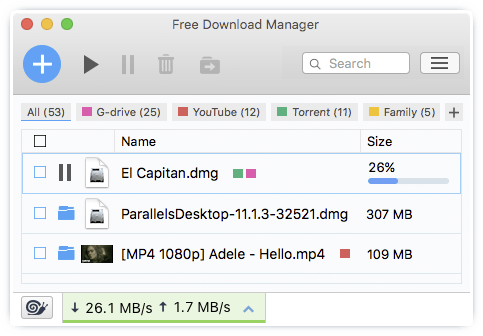
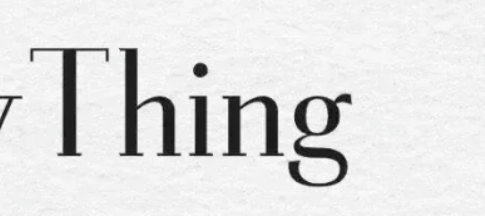


No comments